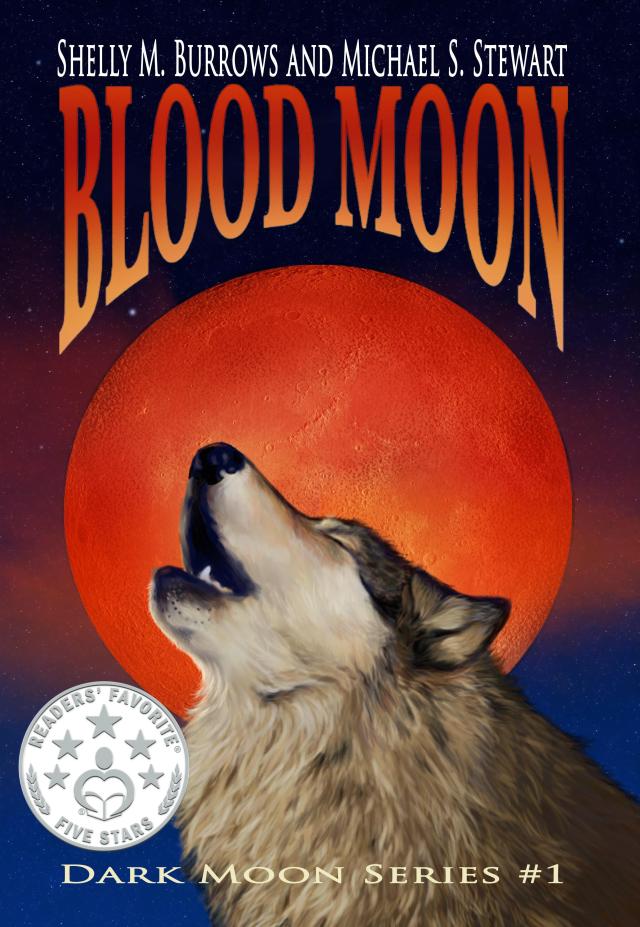Of course, these are only suggestions and you can modify any of these to suit your needs. The key is getting familiar with it. The more you use social media, the more comfortable you’ll become.
Facebook:
Many of you already have a personal Facebook page and that’s fantastic. However, you may not want the general public to have access to your personal life. There are three options here and I will outline those for you.
- Creating an author account- this would be similar to your personal account with the exception being the general public can friend you. The downfall to this avenue is that there is a 5,000-friend limit.
- Create a fan page- this is simply done by clicking the arrow where you’d normally log off and create a page. The benefits to this are, there are no limits to who can like the page, it keeps your personal life private and you can interact with your readers.
- Create an author AND fan page- if you want it all kept separate, and then create a new account with your first and last name with author after it. This can be where you post things you like about books etc. Nothing really personal, just fluff. Also, you can link a fan page to this like described in option #2.
Once you’ve decided how you’d like to proceed with Facebook, what do you do?
- Send out invitations- People won’t know about you unless you tell them. Have your friends and family spread the word as well.
- Don’t be afraid to ask other authors to promote your page– Most will be happy to help, as long as you do the same for them. Building a network is what it’s all about.
- Advertise- if you can afford to, it’s worth the money to advertise with Facebook ads. You can set the amount you want to spend, the duration and your target demographic. For example, you can spend $3.00 a day for 4 days. That’s only $12.00! You may not get hundreds of likes, but it’s a start. You can find that option in the upper right corner of your Facebook page.
- Groups- There is a group for authors and it’s great. If you post asking to like your Facebook page and they do, don’t be surprised if they ask for you to do the same. Networking is such a great thing and you meet great people. This one you have to ask for memberships, I can approve you, so just let me know.
What do you do after you have their attention?
- Posting- Don’t be afraid to post things that are unrelated to your books. This helps your readers get an idea of who you are.
- Interact- this is important. If you post something and people are responding, feel free to jump in and talk to them! This makes you seem more approachable and people LOVE that.
- Contests- don’t be afraid to give away your books. Contests are a great way to bring in new readers.
- Giveaway your work- who doesn’t like free stuff? I know from experience that we want to hold onto our work, but that is the worst thing you can do when you’re starting out. You are an unknown author in a sea of books. By doing this, you get word of mouth promotions and more attention.
Contest ideas.
But Shelly, what do I do for a contest? Let me give you some ideas.
- Caption this- Find a fun picture from the Internet and ask your readers to post a funny or witty caption. The one you like or the ones that get the most likes win.
- Trivia- now this can be book related or just fun trivia that you find online.
- Name That Movie- Find stills from a favorite movie and ask your readers to guess. The first person to guess wins.
- Picture collages- this is one that you can put together a group of favorite show logos, book logos etc. and have readers guess what they are.
- A good old raffle-com has a tool that uses FB or emails to enter a raffle. You can customize the way they can enter. For example, they have to follow you on twitter, visit your website and even follow on Amazon. (You can determine the number of entries they get for each action and there’s a customize your own option)
- Who do you picture- You can ask readers to submit pictures of who they think of when they read your books. (This is geared more to a book that’s been released for a time.)
The main thing to remember is to have fun with it. If you have fun, so will your readers. Now let’s move onto another popular social media tool that you can use. There are so many.
Twitter:
For some Twitter can be intimidating. However, it’s another valuable tool in your promotional arsenal. You can follow other authors, reviewers, bloggers. and readers!
- Choose your @ and keep it- This is one thing that I can’t stress enough. Many people like to be creative and change things up, that’s great! However, keep in mind that you will constantly have to update ALL of your other social media accounts. If you want to be creative, use the name portion to have fun. For an example, you can see mine, @ScribeShelly.
- Follow, Follow, Follow- You get the idea, right? If someone takes the time to follow you, it’s good practice to follow them back. Now, you’ll see celebrities don’t, but they also have millions of followers. That can make your TL (Time Line) look crazy. You don’t have to follow everyone if you don’t want to. Generally, I don’t follow back spammers.
- Speak up- if you see something that interests you in life, or on the web, share it with your followers. Ask them questions about that topic.
- Trending- something that is useful are hashtags, also known as the pound sign (#). You can find what’s trending or popular on twitter at the moment. This is a great conversation starter.
- Don’t take yourself seriously- some of the BEST twitter accounts and the most popular are the ones that can poke fun at themselves as well as talk about serious topics.
- Avi’s- AKA avatars. These are the pictures you choose to use for the world to see who you are. There are no wrong ways to do this. You can use the picture of your book, a pet, or a silly picture of yourself. Be creative. The same follows for your background.
- Advertise- Much like Facebook, Twitter has the option to have ads. Again, this is completely customizable and you can spend the amount you feel comfortable with. For that, go here. https://ads.twitter.com
- Twitter platforms- there are several ways to use twitter. The web version, Hootsuite, Tweetdeck and mobile apps can help you connect as well. Most of these are free, but beware; there are versions that are paid apps as well.
- Automation- Currently there are several ways to achieve this. Personally, I like https://statusbrew.com because it’s very simple and straightforward. This also helps you track who follows and who doesn’t. Plus it allows you to set up automated welcome messages. This is great because every new follower will get one. You can include a link to your Amazon book page to direct people there. IT WORKS!
Pinterest:
If you aren’t familiar with Pinterest, you should check it out. It’s mostly a “visual” type of social media, but there are some great things there as well.
- Boards- Think of these as virtual corkboards. You can pin things that interest you to them. It can be pictures that you draw inspiration from or post videos, etc.
- Log in- Pinterest allows login with Facebook, Twitter, and emails. I’ve found it’s convenient to link it to your Twitter account. For an example, here’s my Pinterest: https://www.pinterest.com/scribeshelly/ noticing the ScribeShelly? That is my Twitter name too!
- Pinning- There are no limits here. Whatever tickles your fancy, you can use. Again, people are interested in what type of things you like; this is helpful in the fact that they can “see” your interests.
Tumblr:
Tumblr is great for posting excerpts of new books, old books, and short stories.
- Follow, follow, follow- This is another form of social media if you follow more, your experience will be much, much better.
- Don’t get discouraged- Tumblr is like a slow burn. It takes time to build a following here, but it is worth it. People on Tumblr are very loyal. Once they follow and like your things, it’s for the long term. Not like Twitter, where people can be fickle.
- Posting- this would be if Twitter and Pinterest had a baby. You can read the news, see pictures, and find music and a plethora of other things. Here is an example. This is a character page and one I am most active. (I enjoy Role Playing in my spare time) http://hadleyhcrenshaw.tumblr.com/
- Giveaways- you can also do giveaways on here. These are structured differently that Facebook. You can’t use “who has the most likes” for this one. Reblogging, marking your post as a favorite and you must being following this Tumblr page are the options you can use. Here is an example of a Tumblr giveaway.
- Customizable- you can add “widgets” to Tumblr. For example, you can use some simple HTML codes to add things on. Don’t panic if you’re not familiar with HTML, most widgets like Twitter will generate the code for you. You just have to copy and paste it in while you’re decorating. The same goes for the buy on Amazon widget.
Websites:
Now that you have an idea about what social media can do to help you self-promote, you should consider a “static” website. There are many to choose from, but for the sake of your sanity, I’ll put up user-friendly sites.
- BlogSpot- This is pretty straight forward. It gives you options to form a layout, what you’d like on your page etc. BlogSpot has been around for a very long time and one of the easiest to use. You simply drag and drop the elements you want.
- Wix- this one also utilizes the drag and drop method. Unlike BlogSpot, this one is new to the web building community. It is very user-friendly and worth a look.
- WordPress- this does require copy and pasting some HTML for elements, but you can add a “like us on Facebook” option, “buy on Amazon” button and other really nice features. An example of that would be https://darkmoonseries.wordpress.com
Author Central
When you visit the Amazon Kindle or book section, you will see the authors name in blue. When you click that link, it will take you to an author profile. Here you can post updates to new and upcoming books, events, etc.
On your computer type https://authorcentral.amazon.com/ in your search bar. Once you do that, you’ll be asked to set a profile.
Once you do go to Author Profile at the top left.
Once you’re on the Author Page Dashboard it’s like any other blog.
- Updates- Be sure to post when you have something to share.
- Post Videos- You can add your book trailers and any other video that tickles your fancy.
- Twitter feed- You can add your twitter feed. This is simple, just follow the directions. Usually, it’s just plugging in your Twitter URL
- Blog feed- Like twitter, whenever you post to your blog, you can have it show up on your Author Central Page.
- Pictures- You can post covers, location shots, even pictures of you at an event.
The benefits for doing this are simple. When someone is shopping, it gives them an opportunity to check you out as well as more information about how to connect with you. By adding your blog, your twitter, etc. you give them information about you in one place. Some will choose to connect with you via Facebook and Twitter while others will watch your Author Central Page.
Marketing Tools
Once you have a cover, you want to show it off to the world, right? Or if there’s a certain element that you can pull from the book, you can use it for marketing. For example, if your main protagonist is a soldier, you can make dog tags. All you have to is a simple Google search to find websites.
- Vista Print- If you want to make bookmarks, postcards or anything along those lines, this company does quality work. vistaprint.com
- Zazzle- If you want to do promotional t-shirts or other merchandise, Zazzle is another great place to look. Their shirts are quality and you can order in bulk. Here is our Zazzle store Variant Nation.
- Café Press- Like Zazzle, this is another option for designing merchandise. Both have their merits, but remember that prices can be higher because you can customize orders. http://www.cafepress.com/
Also, you can create things to sell. You can make extra cash from Zazzle and Café Press. You design it and put it in a virtual store. You don’t pay for anything unless you want to buy some for yourself. The sky is the limit with these. Use them to bring your book to life!
These are some of the most popular social media options and every one of them is a valuable tool in your arsenal. Facebook and Twitter are two that I would recommend every author to have. Having these two platforms makes you seem approachable and people will feel vested in what you have to say. If your readers feel they can talk to you, they will continue to buy your books and spread the word. Ultimately the best social media is word of mouth.
Remember, you have to be willing to promote yourself by making your presence known. You have to be willing to put yourself out there in order to sell books.
Also, if anyone else has ideas regarding helpful tips, please let me know.
If you have any further questions, I’d be happy to address them for you. You can contact me in several different ways.
Twitter- @ScribeShelly
Facebook- Dark Moon Series on Facebook
Gmail- DarkMoonSeriesBD@gmail.com
Good Luck!
Shelly M. Burrows
C0-author of Blood Moon and contributor to Badass and the Beast